Understanding Rebook Flow
How Rebook Operates in Evaluation Mode
Here's an overview of the process:
- A Ratefox client creates a booking by Ratefox request or provides description of the booking created on the client side by Rebook request;
- In case the booking meets Rebook conditions it is marked as Rebook candidate;
- The Rebook monitoring process is launched for the client automatically at a specified frequency;
- During the run Rebook performs the following actions for each booking marked as Rebook candidate:
- Check if there is at least 1 day before check-in date and before free cancellation period deadline date. If not then the booking is excluded from the Rebook monitoring (
IsRebookCandidateis set tofalsein booking description); - Search available suppliers for better rates for the same room and hotel;
- If alternatives are found:
- the cheapest of them is added to the rebooking history for the initial booking;
- notification is sent to the client;
- the Rebook moves on to the next monitored booking;
- If no alternatives are found the Rebook moves on to the next monitored booking.
- Check if there is at least 1 day before check-in date and before free cancellation period deadline date. If not then the booking is excluded from the Rebook monitoring (
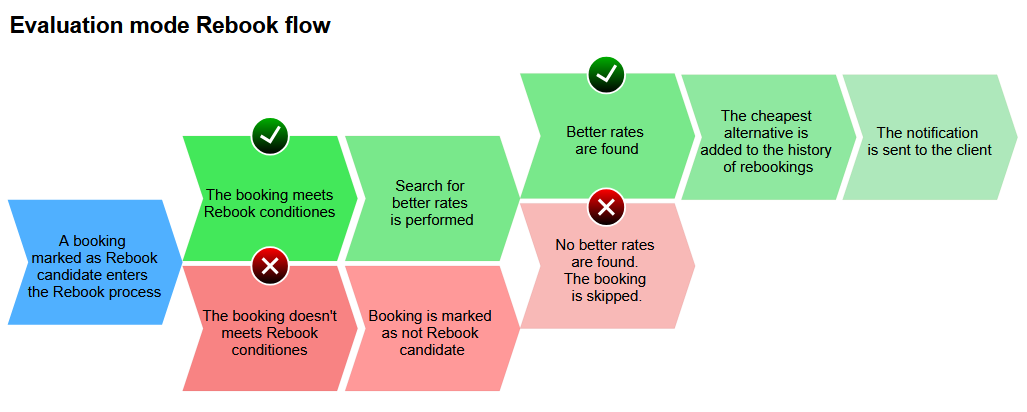
How Rebook Operates in Live Mode
Here's an overview of the process:
-
A Ratefox client creates a booking by Ratefox request or provides description of the booking created on the client side by Rebook request;
-
In case the booking meets Rebook conditions it is marked as Rebook candidate;
-
The Rebook monitoring process is launched for the client automatically at a specified frequency;
-
During the run Rebook performs the following actions for each booking marked as Rebook candidate:
- Check if there is at least 1 day before check-in date and before free cancellation period deadline date. If not then the booking is excluded from the Rebook monitoring (
IsRebookCandidateis set tofalsein booking description); - Search available suppliers for better rates for the same room and hotel;
- If alternatives are found:
- if the processed booking is live Ratefox booking:
- the cheapest of found alternatives is booked and added to the rebooking history for the initial booking;
- the previous booking is cancelled;
- notification is sent to the client;
- the Rebook moves on to the next monitored booking;
- if the processed booking is evaluation Ratefox booking (the Rebook acts as in evaluation flow):
- the cheapest of found alternatives is added to the rebooking history for the initial booking;
- notification is sent to the client;
- the Rebook moves on to the next monitored booking;
- if the processed booking is client-side booking:
- the cheapest of found alternatives is booked and added to the rebooking history for the initial booking;
- if it is the second or more rebooking for the original booking the previous booking is cancelled (if it is the first rebooking the cancellation of the original booking must be done on the client side);
- notification is sent to the client;
- the Rebook moves on to the next monitored booking;
- if the processed booking is live Ratefox booking:
- If no alternatives are found the Rebook moves on to the next monitored booking.
- Check if there is at least 1 day before check-in date and before free cancellation period deadline date. If not then the booking is excluded from the Rebook monitoring (
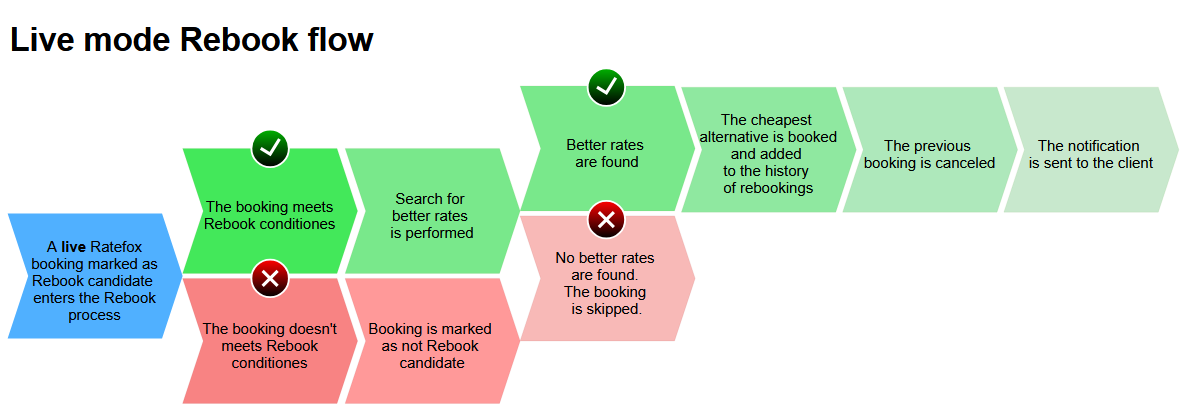
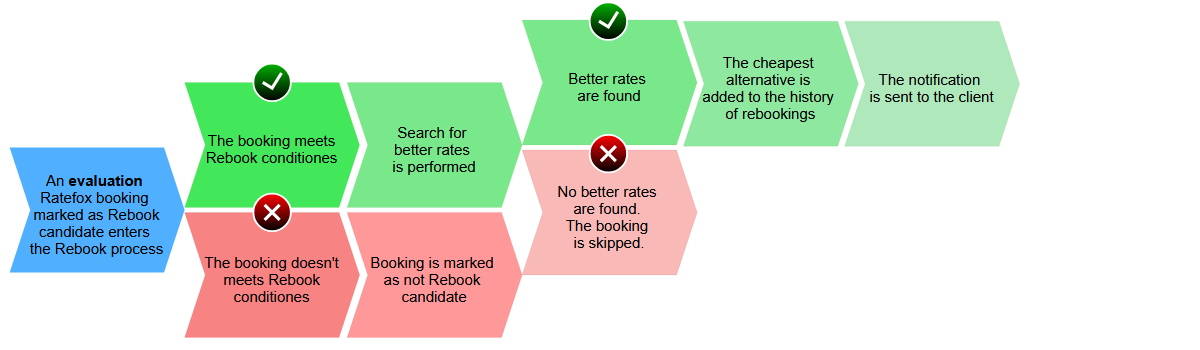
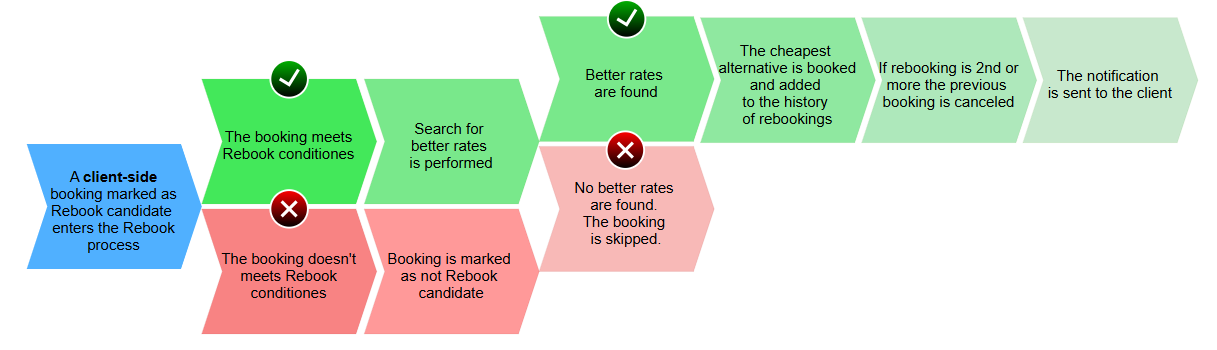
Updated 2 months ago
