Credit Card Management

Credit Card configuration
The system is connected to multiple payment gateways. In essence, any branch can be configured to
work with different payment gateway or have different settings applies to it.
- Payment receiver - is set for accounting purposes - so it is clear whether the funds are processed to
the main company (Client) or to the branch. This allows for better tracking and reconciliation. - The systems allow to set charges for credit card payments - meaning that while the final result price
won’t be affected, on checkout the customer is notified about those credit card processing fees. It's
possible to configure the fees to apply only in case where Cash payment is available. Check the
commission on credit card only, box & set the commission field on the requested amount (in
percentage).
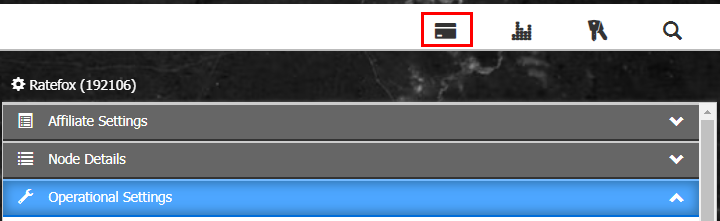
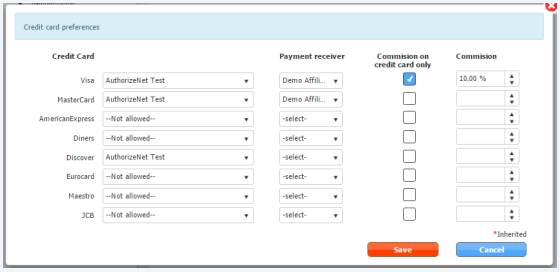
User Credit card settings
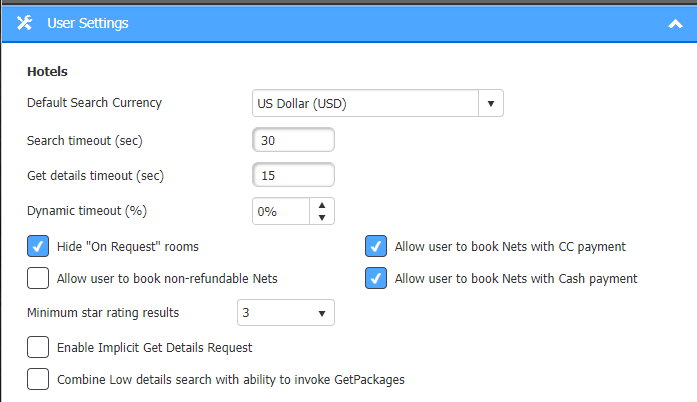
- Can user take credit card payment Controls if a user is allowed to process credit cards (in
accordance with Credit card settings in Branch/Node) - Credit card fail recovery This feature allows to save bookings that would otherwise be
rejected in case of credit card failures. For example, a payment for a hotel is not authorized,
and usually, such booking wouldn’t be created. This feature allows to create a booking with
provider, as long as it is "X" days before start of cancellation policy and is bigger than "Y"
price value. You can later then get hold of the customer and collect payment in alternative
way, but already have the room and price secured with the provider. This feature works only
on NET accounts & refundable packages. The order status on such scenarios will be “PE”. - Disable rollback on CC payments Will not reverse Authorization made on credit cards in
cases where the supplier confirmation fails.
Another feature "Book before credit card authorization"
means that the booking process is done before getting the credit card authorization, this feature works only on suppliers NET account & when the package is refundable.
If booking process completed successfully but the authorization of the credit card company is failed – the order will be cancelled automatically. If the cancellation wasn’t successful, then the order status will be changed to “ER”, in order to let you know that something went wrong during the booking process.
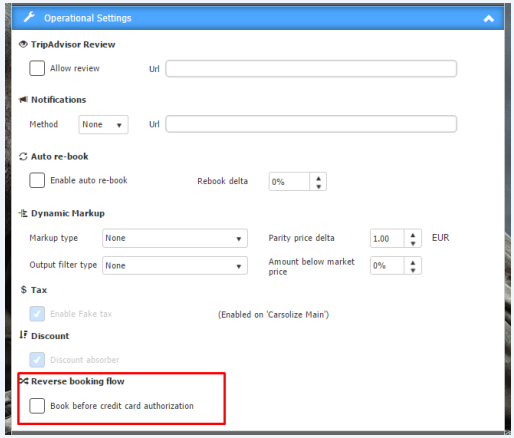
Test Cards
For testing purposes, please use the following Credit Card details :
| Card Type | Card number | CVV | Expiration date | Usage |
|---|---|---|---|---|
| VISA | 4111111111111111 | 333 | Future date | General |
| VISA | 4444444444444448 | 123 | Future date | GetARoom (GTR) supplier, use the following Credit Card details in case the previous didn't go through |
| VISA | 4005550000000019 | 123 | Future date | Expedia (EXP) supplier, use the following Credit Card details, in case the previous didn't go through |
| VISA | 4321432143214327 | 123 | Future date | HRS supplier, use the following Credit Card details, in case the previous didn't go through |
Updated about 2 months ago
