Notifications and Documents
The HSP system offers diverse functionalities for notifications and documents, including both automated and manual exports.
After a booking, Documents such as invoices and vouchers - are automatically generated within our system, enabling options for sending, downloading, and automating these documents.
There are 4 different Document types :
- Agent Confirmation - The agent confirmation will contain information regarding the booking, sessionID, room info and prices breakdown (Gross/Net/Sell) .
- Customer Confirmation - The customer confirmation will contain the same information as in the "Agent confirmation" - but without Net/Gross and suppliers prices, but only the cxl-policy price.
- Invoice - The invoice will contain information about the Net/Gross price , Hence , what is the amount needed to be paid to the Supplier .
- Voucher - The voucher will contain hotel, room, address and pax information - without prices .
Robot Notification System (RNS)
The Robot Notification System (RNS) is a system that automatically sends notification on pre-defined time.
There are a few types of notifications :
1. Notifications sent to customers
At least 3 minutes from when the booking is created .
Voucher
Conditions :
- Segment status is "OK"/"TKT"
- Segment is paid .
- Valid costumer email has been provided .
Customer Confirmation
Conditions :
- Segment status in not "ER".
- Valid costumer email has been provided .
Cancellation Confirmation
Conditions :
- Segment status is "CX"
2. Notifications for agents / managers
At least 3 minutes from when the booking is created
Agent Confirmation
Proforma Invoice
3. Reports
Orders near cancellation policy
This robot will send the agents & the client a daily report for all segments that match the above conditions:
-
Their status is "OK".
-
Approaching cancellation policy start date (7 days of delta).
-
NOT paid.
-
Check-In date is not passed.
New and cancelled reservations
This robot will send the agents & the client a daily report for all orders that are:
- Were created today (UTC time).
- Were cancelled today (UTC time).
Failed reservation attempts (orders error report)
This robot will send the client a daily report for reservation attempts that were not completed successfully due to an error.
It is very useful and helpful for the tech team on your company - you can check the logs and XML's from the session, and see why the reservation failed, what error has been received, and what actions can be taken in your side to prevent future occurrences.
In addition, various error codes have different meanings - therefore, we created an error library with explanation on almost each error code.
Insufficient credit notification (out of credit)
This robot will notify the client when the supplier couldn't confirm a booking due to credit limit reached.
It is very useful and helpful for you so you'd re-fill your credit with the supplier and be able to confirm bookings again.
Automated Documents (SMTP)
In the HSP system, an automated SMTP service sends out emails containing vouchers and invoices to relevant parties such as the end-customer, agent, company, and billing department once a booking is made.
To activate this service, you need to submit a ticket to our support team specifying the email address you want to use as the sender.
Once configured, every booking will automatically trigger emails for these different types.
Agent Confirmation | Customer Confirmation | Invoice | Voucher | |
|---|---|---|---|---|
To whom it's being sent ? | User/Agent Email | End customer. | Main Node | User/Agent Email |
Including Price ? | Yes | Only cxl-policy price | Yes | No |
Which Price included ? | Gross/Net & Selling price | Selling price | Selling Price | No |
Currency | Search Currency + client Currency | Search currency | client currency | - |
Sending Vouchers Upon Marking reservation as "Paid"
Manually - via Manage Orders Screen (Back-Office.)
To ensure that vouchers are dispatched only when bookings are confirmed as "Paid" :
-
When a reservation is made, no voucher is dispatched to the Agent/User.
-
Once payment for the reservation is received, mark the reservation as "Paid" through the Back-Office :
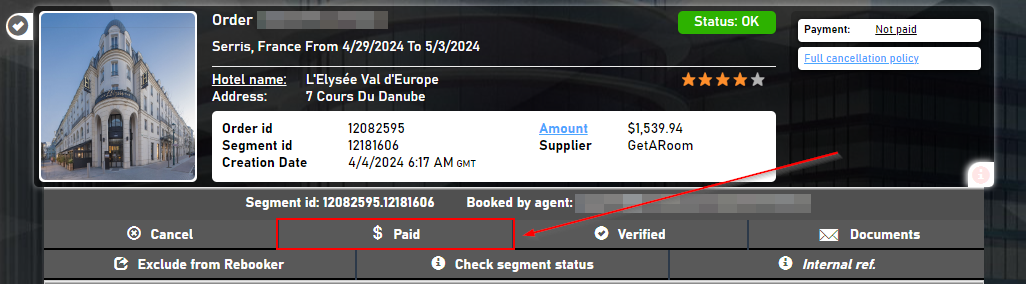
- To trigger the dispatch of the voucher to the Agent, ensure the following conditions are met after the reservation is marked as "Paid":
- Segment Status is "OK".
- The end customer's email was specified in the Book-Request.
- No manual Voucher has been generated through the Back-office system.
- To trigger the dispatch of the voucher to the Agent, ensure the following conditions are met after the reservation is marked as "Paid":
-
Once all the conditions met - the Voucher will dispatch to Agent/User's email.
Via API - 'MarkAsPaid' Request.
This request enables you to mark any order in confirmed status as paid, indicating that the agency has received payment from the customer for that order.
Note:Only Root or Admin users with enabled permissions to financial reports, are authorized to mark orders as paid.
🛠️ Endpoint Reference : http://services.carsolize.com/BookingServices/OrdersService.svc/json/markaspaid
Request Parameters :
| Field | Description | Mandatory |
|---|---|---|
| Credentials | User credentials for authentication (Username + Password). | Yes |
| OrderId | The OrderID of the reservation. | Yes |
| SegmentId | The SegmentID of the reservation. | Yes |
Response Parameters :
Field | Description |
|---|---|
Errors | Array of Errors. |
Successful | Indicates the success status of the request. |
Example Request and Response :
{
"request": {
"ClientIP": null,
"Credentials": {
"UserName": "Username",
"Password": "Password"
},
"OrderId": 123456,
"SegmentId": 654321
}
}{
"MarkAsPaidResult": {
"Errors": null,
"Successful": true
}
}Manual Documents
Vouchers and invoices can also be manually sent or downloaded via the Back-Office.
In order to do so :
- In the Back-Office, navigate to and click on "Manage Orders" .
- Locate the desired booking.
- Click on the "information" icon (:information_source:) located on the right-bottom corner .
- Click on the "Documents" section :
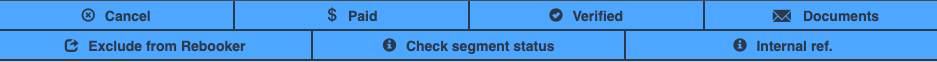
- Choose the desired Document type, and then choose "download" or "Send email" .
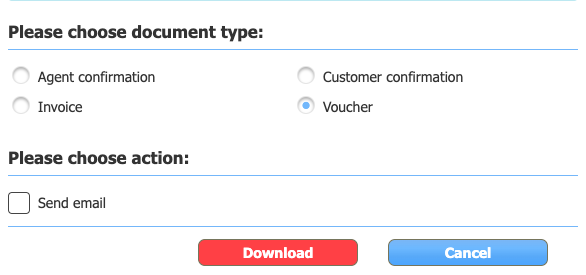
Examples
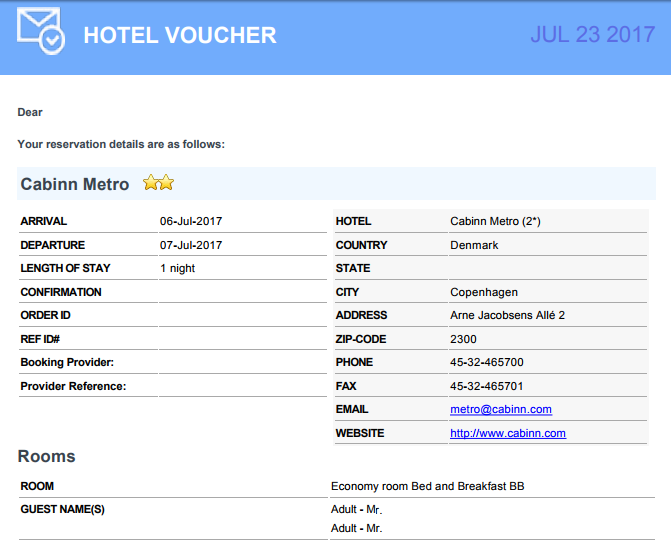
Hotel Voucher
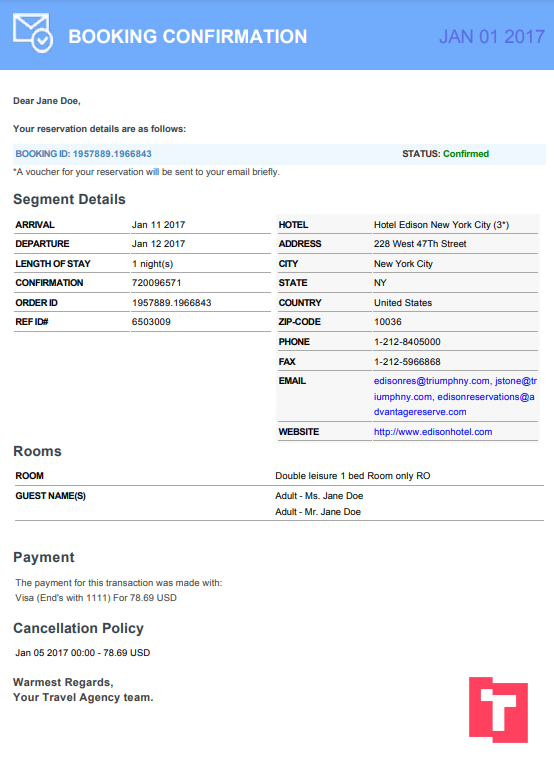
Booking Confirmation

Cancellation Confirmation

New & Cancelled reservations

Orders near cancellation policy
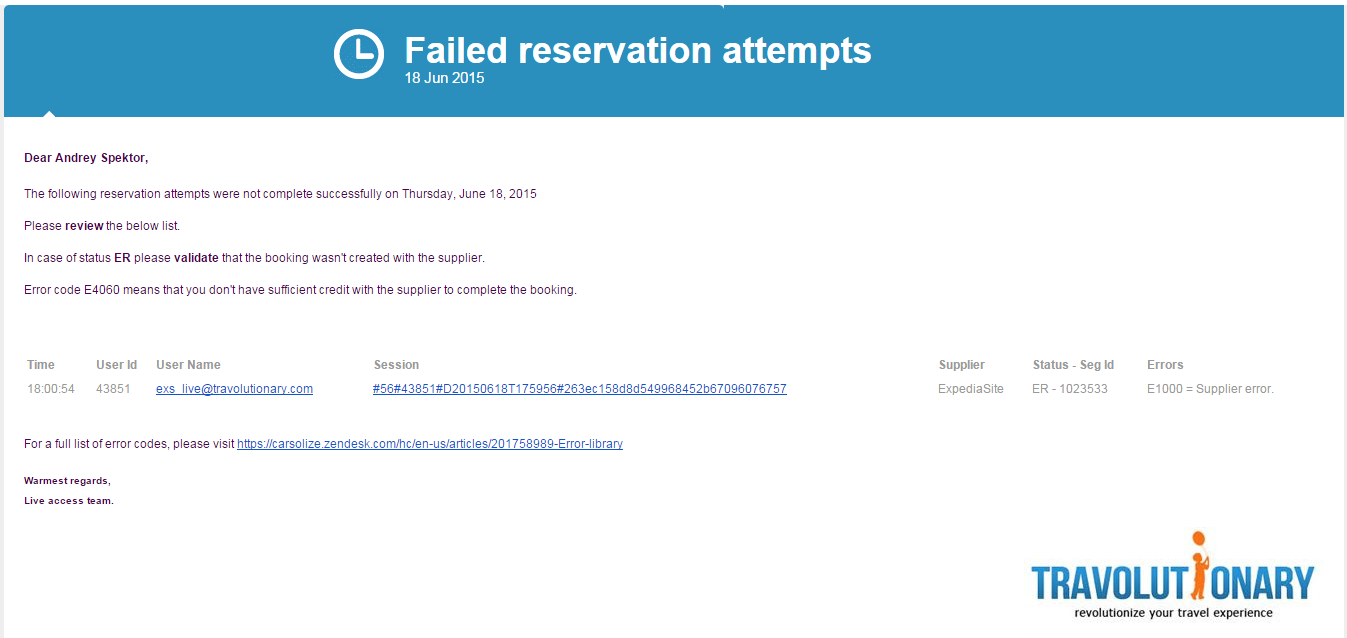
Failed reservations attempts
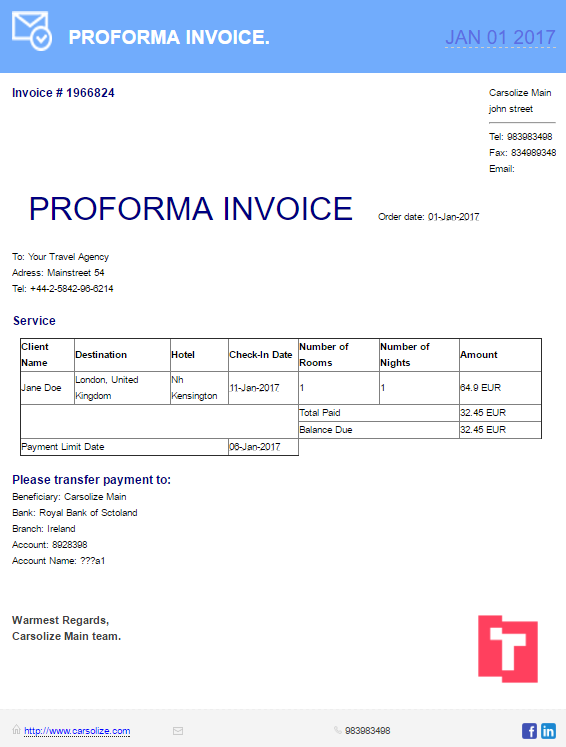
PROFORMA INVOICE
Updated about 2 months ago
