Audit Admin Actions
Overview
The "Audit Admin Actions" tool provides admin users with the ability to examine and assess actions taken within the system. This feature enables users not only to comprehend the actions of their users but also to revert any changes, settings, or configurations made within the system.
The "Audit Admin Actions" feature expands its functionality by allowing users to filter multiple values, including:
- Target Node/User.
- Target Account (Contract).
- Action User.
- Dates (From & To).
- More.
This provides flexibility to filter specific dates and/or users and nodes, enabling a deeper understanding of the changes that have occurred in the system.
How to Guide
How to: filter actions
In order to open "Audit Admin Actions" :
- Login to the Back-Office.
- Click on the three dots in the upper-right corner.
- Click "Audit Admin Actions".
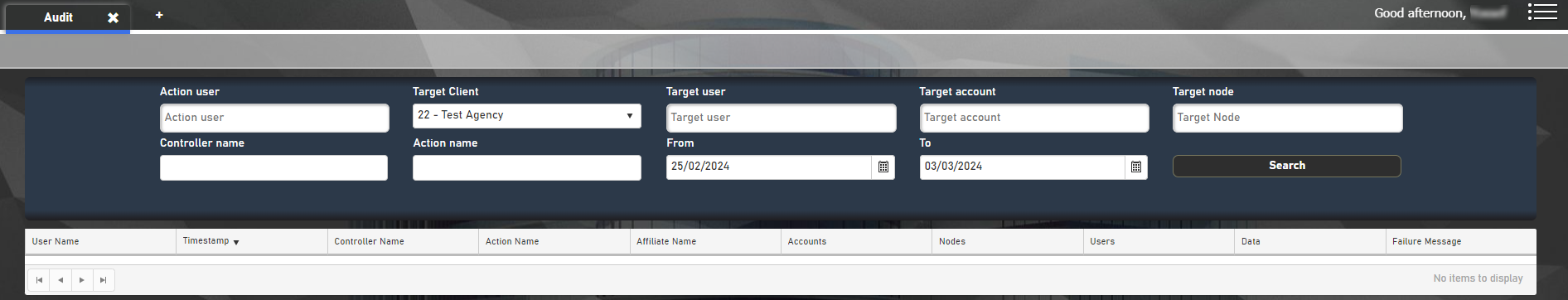
"Audit Admin Actions" - first screen
Filtering options explained
| Field | Description |
|---|---|
| Action User | Filter the user which made the change. |
| Target Client | Client = your company. |
| Target User | The user which the change made for. |
| Target Account | The Account which the change made for. |
| Target Node | The Node which the change made for. |
| Controller Name | The components name which the change made for (i.e. markups, setting, etc...) |
| Action Name | The action which was made. |
| From | Filter date from. |
| To | Filter date to. |
How to: view results and audit actions
Results screen
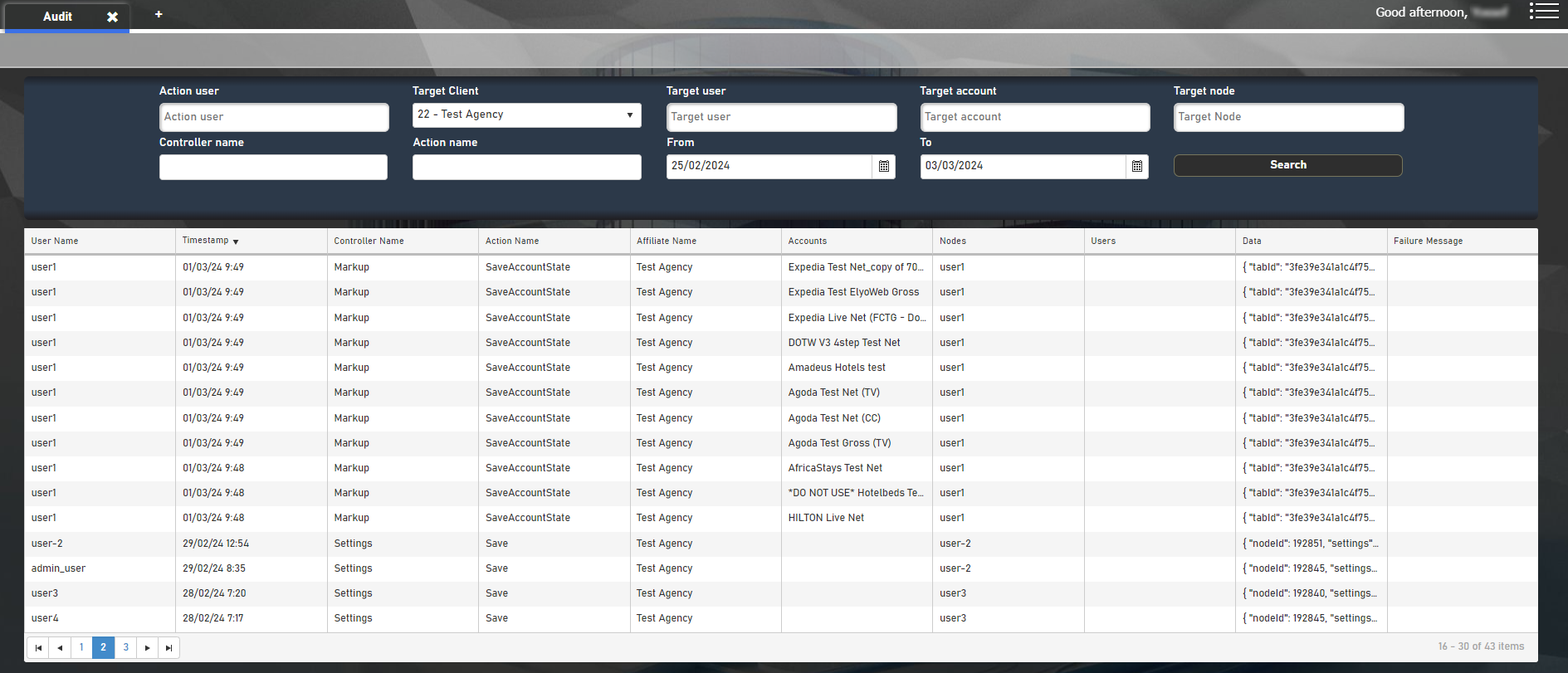
Results screen explained
| Field | Explained |
|---|---|
| User name | User who made the change. |
| Timestamp | Timestamp of the change (UTC) |
| Controller Name | The controller name which was affected / changed. |
| Action Name | Action Name (list of possible action attached below.) |
| Affiliate Name | Client (= Your company) |
| Accounts | Accounts / Contracts which were affected / changed. |
| Nodes | Nodes which were affected / changed. |
| Users | Users which were affected / changed. |
| Data | JSON Data with changed data. |
| Failure Message | Failure message (if applicable.) |
Possible Action Names
"Audit Actions" in the system :
- AccountGroupsGridCreate
- AccountGroupsGridDestroy
- AccountGroupsGridUpdate
- AssignSupplier
- BulkContractsActivate
- ChangePassword
- ChangeStatusToOk
- CreateAffiliate
- CreateNewAccount
- CreateNode
- CreateUser
- DeactivateMarkups
- DeleteAccount
- DeleteNodes
- DeleteRecord
- DeleteSettingsFile
- EditPassengerDetails
- EnableAccount
- ExcludeSegmentFromRebooker
- MarkAsCancelled
- MarkErRebookingAsConsumable
- MarkErRebookingAsNotConsumable
- RetryCancel
- Save
- SaveAccount
- SaveAccountState
- SaveAffiliateDetails
- SaveAssignedRules
- SaveBiasing
- SaveCcFraudCheckSettings
- SaveCcPreferences
- SaveCountryTaxes
- SaveCurrencyDefinitions
- SaveCxlEnhancements
- SaveDynMarkupGroupByRoomKeyAdvancedConfig
- SaveGhostSegmentSettings
- SaveMarkups
- SaveNewSettings
- SaveNewThrottlingSettings
- SaveNodeOperationalSettings
- SaveNodeRuleSettings
- SaveObligo
- SaveOperationalSettings
- SaveRebookSettings
- SaveRoomMappingSettings
- SaveRoomMappingV3GroupingAttributes
- SaveRule
- SaveRules
- SaveSmartBookSettings
- SaveSupplierSettings
- SaveUserPermissions
- SaveUserRoles
- SaveUserSettings
- SaveVccSettings
- UnexcludeSegmentFromRebooker
- UnlockUser
- Update
- UpdateInternalReferences
- UpdateRebookStateType
- UpdateThrottlingSettings
- UpdateUser
- UploadSettingsFile
- UploadSupplierImage
- VerifySegment
Updated about 2 months ago
