Subset Managment
Overview
HSP facilitates the management of properties groups specific to each Contract / User or Node, enabling the customization of properties groups relevant to different distribution channels.
The “Subset” list will limit which properties / hotels are searched for and potentially returned in the results.
For example:
Agency X, would be able to search and receive results just on 50,000 hotelIDs.
If Agency X is passing hotel IDs that are not in that list, those are discarded, and results returned would be from the “subset” list defined for that agency.
It’s the client's responsibility to define list of Hotel IDs that should be set per User / Node .
How to prepare Subset file
The client is responsible for creating the Subset lists of Hotels:
Steps to create Subset file file:
- The client/Supplier to prepare a list of hotelIDs that will serve as the subset list .
- In case the list of HotelIDs is not Gimmonix HotelIDs:
- Prepare the Supplier HotelIDs list .
- Perform a "VLOOKUP" (or other Look-up approaches) in order to retrieve a list only with Gimmonix HotelIDs .
- Save he file as .CSV format.
- Once we obtained a .csv file with only list of Gimmonix HotelIDs, we can assign this list on:
- Contract (Account) level.
- Node level.
- User level.
NOTE :For the second step, utilize "Mapping.Works Lite" for straightforward lookups and retrieving Gimmonix HotelIDs, especially in cases where the supplier offers their own HotelIDs instead of those from Gimmonix.
Subset on Contract (Account) Level
Setting a subset at the contract (account) level will ensure that only the hotels in this list can be searched for or returned when using the specified contract (account).
How to set Subset on Contract Level
- Prepare a .csv file containing only Gimmonix HotelIDs.
- Navigate to the "Contracts" screen, filter and select the desired Supplier and Contract for the subset.
- Under "Subset Source" - click on "File" :
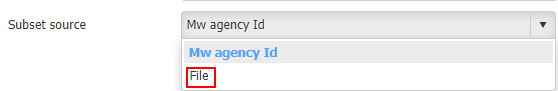
- Click on "Upload subset csv file".
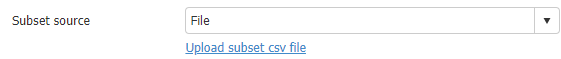
- Choose the appropriate file and then click on "Save".
Subset on Node Level
Setting a subset at the Node level will ensure that only the hotels in this list can be searched for or returned when searching with users under this Node.
NOTE :Each user under the configured Node, will inherit the settings from this Node. (Including Subset settings).
How to set Subset on Node Level
- Prepare a .csv file containing only Gimmonix HotelIDs.
- Navigate to the "Manage Company" screen, click on the desired Node for the subset.
- Navigate to "Operational Settings" and click on "enable subset":
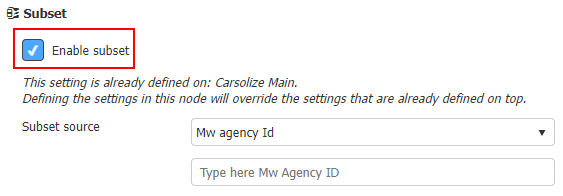
- Click on "Subset Source" and pick "file".
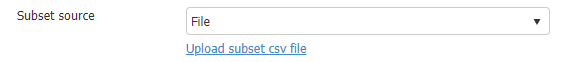
- Choose the appropriate file and then click on "Save".
Subset on User Level
Setting a subset at the User level will ensure that only the hotels in this list can be searched for or returned when searching with this user.
How to set Subset on User Level
- Prepare a .csv file containing only Gimmonix HotelIDs.
- Navigate to the "Manage Company" screen, click on the desired User for the subset.
- Navigate to "Operational Settings" and click on "enable subset":
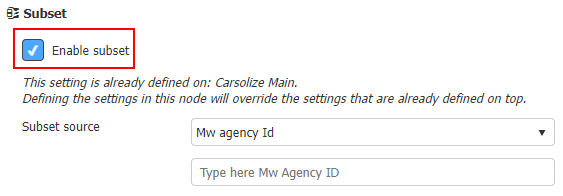
- Click on "Subset Source" and pick "file".
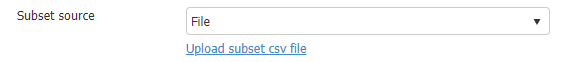
- Choose the appropriate file and then click on "Save".
Updated 2 months ago
