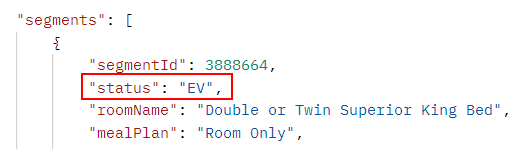Getting started
Implementation Process Overview
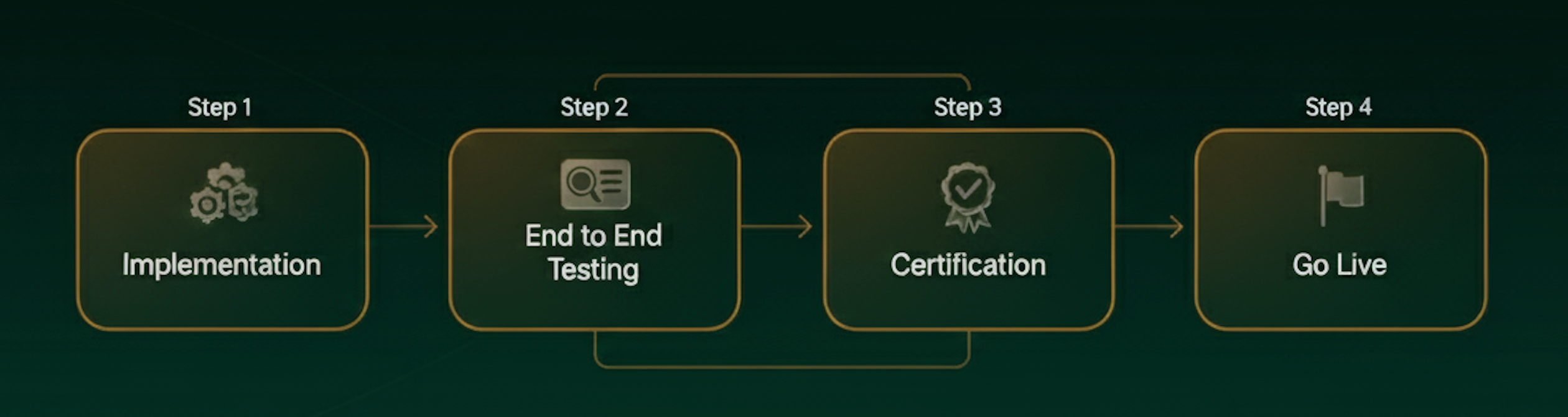
Full GuideFor the complete Ratefox implementation guide, including best practices, reference materials, and helpful links, please contact your CSM.
Step 1 - Ratefox Implementation
Safe Implementation with Testing Credentials (Evaluation)
RateFox can be implemented and exercised using testing credentials (evaluation), which allow you to develop and validate the integration while preventing live bookings. Using these credentials does not create actual bookings, so actions that require an actual booking record - such as cancelling a reservation - can only be performed once live credentials are enabled.
To use testing credentials, set the WorkMode parameter in your RateFox API request to “Evaluation”.
Supplier configuration
- Supplier access management is done via Gimmonix Hotel Sales Platform (HSP)
- A dedicated admin panel is provided for supplier access configuration
- Safety: no supplier credentials are shared or provided directly
Best Practice:Our team will work with you and your suppliers to ensure the right configuration of supplier access
Step 2 - End to End Testing
The End to End Testing process includes testing and verify all required endpoints and requests are implemented:
Step 3 - Verifying Certification Check-List
As the final step before going live, it’s important to review the full checklist in the Certification Guide (Will be provided upon request) and make sure every item is completed. This helps confirm that your implementation is correct, the data you send is accurate, and the setup is optimized for Ratefox to perform at its best.
Mainly :
Please make sure the following items are fully implemented on your side:
- Use the native supplier IDs and the original supplier rates and policies exactly as received.
- Send meal plans as full text descriptions, not codes or shortened values.
- Follow the Pause Rule: your system should pause the booking flow until the Ratefox response is returned.
- Handle all booking outcomes correctly, including OK / Not OK results and CX / ERC cancellation outcomes.
- Test scenarios that include multiple rooms and child occupancy to ensure full coverage.
- Implement the Check Status, Cancel and Order Data APIs as part of your booking flow.
- Store all Ratefox booking details in your system and reconcile them as needed.
- Actively monitor your integration and results (we recommend using Grafana).
Step 4: Go Live
Ratefox API
The Ratefox API expects the following data:
- Credentials - username and password as granted from Gimmonix.
- Hotel and Room information-
- Supplier HotelID + SupplierID.
- Check-in and Check-out dates.
- Booking price (Net price) and Currency.
- Customers residency.
- Refundability.
- Room information (Room name, Meal Plan, number of Adults + Kids, room category etc).
- Passengers - Passenger information and room allocations.
Special Parameters :
- Room Id:
Under the "Rooms" field, each "Id" - should be a unique (per reach room), self-generated GUID.- Passenger Id:
Under the "LeadPassenger" and "AdditionalPassengers" fields - each passenger "Id" should be unique (per reach passenger), self-generated GUID.- Allocation:
Under the "LeadPassenger" and "AdditionalPassengers" fields - each passenger's "Allocation" should be the respective room "Id" which was generated in the "Rooms" field.
Testing - "Evaluation" Work Mode
Ratefox API requests in evaluation mode provide the access to Ratefox functionality without real bookings. It can be said that in evaluation mode, Ratefox works with suppliers in "read-only mode". This allows for real data gathering, testing and analysis in without initiating actual "Live" bookings.
To enable this evaluation mode, simply set the WorkMode parameter in Ratefox API request to "Evaluation":
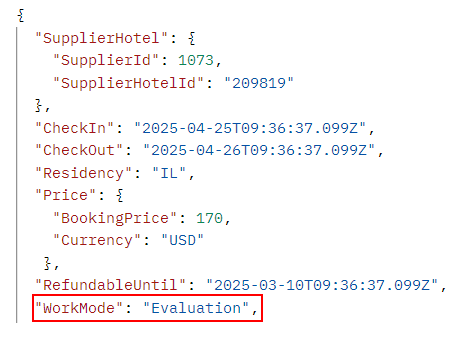
"Live" & "Evaluation" Modes - Explained
Work-Mode | Usage | Good for |
|---|---|---|
Live | Live mode usage is for increasing profit margins. | Aimed at improving search efficiency and maximizing profitability, providing users with a straightforward and expedient solution for optimizing revenue. |
Evaluation (EV) | Evaluation mode usage is for assessing and testing the Ratefox API without actual bookings. When a Ratefox request is initiated it conducts searches and saves data on alternative rooms without executing booking. | Aimed to assess and test the Ratefox API, the searches and the rooms which are returned in this mode - are Live and real, but - without booking. In this mode, there’s no actual bookings. The data then can be used to generate insights and assess potential profits that could take place in case it was "Live" mode. |
NOTE:When operating in "Evaluation" WorkMode, a successful operation response does not result actual bookings. Therefore, please proceed with your original room choice regardless of the Ratefox API's response.
The above can be identified simply by Segment Status in the Ratefox API response which is "EV":
Updated 24 days ago