Best Packages
Overview
The "Best Packages" feature enables removing redundant hotel packages from the search results.
A package is considered redundant if a compared package at the same hotel has identical or better features in terms of Refundability, Availability and Room Characteristics, and the compared package price is not higher and possibly even lower.
This feature allows the system to return to the user only the best available packages at the searched hotel, instead of an endless list of packages which includes irrelevant offers.
Best Packages Logic
- The system compares hotel packages to identify redundant ones, which are then removed from the user's search results, while not physically deleting them from the hotel's package collection due to their potential future use in features like SmartBook / Rebooker .
- Packages are sorted by final price in descending order. The system loops through them, comparing each package to the next one to determine if it is superior or equal. Packages deemed inferior are marked as redundant and excluded from search results.
- The comparison involves checking refundability, availability, and room characteristics (such as room class, type, and board, along with the number of adults and children accommodated). A package is considered superior or equal - if it matches or exceeds another package in these aspects without being more expensive.
Configuration
Before configuring the "Best available" feature it needs to be enabled in the "Client level" .
The actual configuration is done in the "User level", and can be achieved by the following steps :
- Go to the Manage Company screen and select the user for whom you wish to configure "Best Packages"
- Under "User Settings," activate the "Enable Best Packages Output" faeture :
- Once activated, a configuration screen will appear :
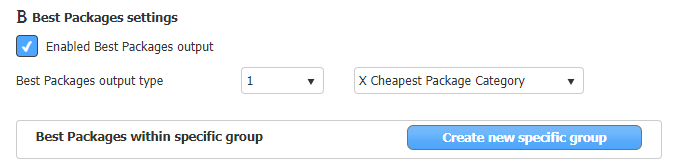
- Determine the number of packages to be included in the GetPackages response, choosing from 1 to 10.
- Select the output type :
- "X Cheapest Package Category" to return X number of the cheapest packages.
- "X'th Cheapest Package Category" to return the X'th cheapest package.
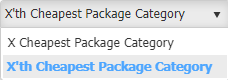
- "Create New Specific Group" (optional): This allows you to create a group of accounts (contracts) affected by the "Best Packages," limiting the feature to this selected group.
Practical Example
"Best Packages" - disabled
When the "Best Packages" in disabled - HSP returns all the returned rooms in the GetPackages response .
For example :
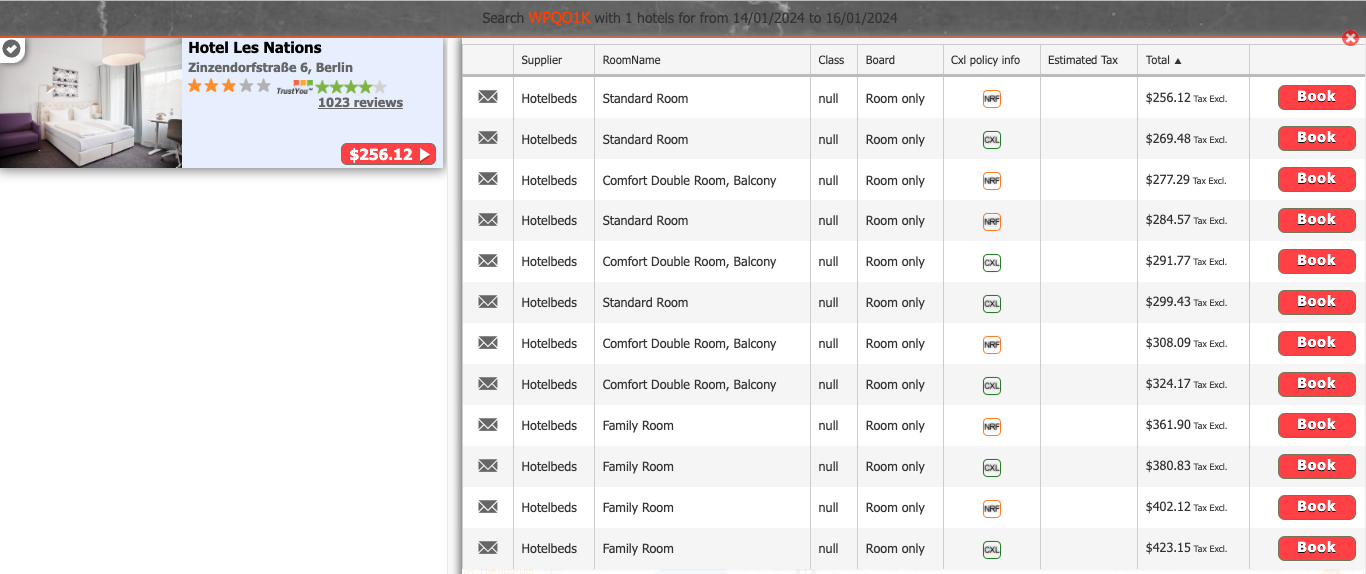
Here, the total room count is 12.
However, there are only three unique room types: "Standard Room," "Comfort Double Room, Balcony," and "Family Room".
This implies the presence of redundant packages for each room type.
Note:A package is deemed redundant if another package at the same hotel offers the same or better features regarding Refundability, Availability, and Room Characteristics, and is priced the same or less.
"Best Packages" - enabled
Enabling "Best Packages" leads HSP to sort packages by final price in descending order and compare each package against the next. Inferior packages are identified as redundant and excluded from search results.
For example :
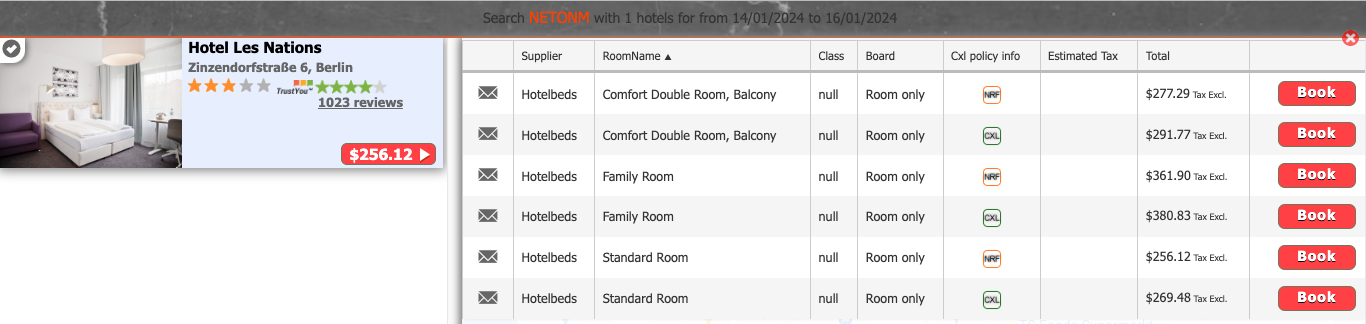
Out of the initial 12 rooms, only 6 remain in the final output, as redundant entries for the same room type are now filtered out.
Conclusion
The "Best Packages" feature in HSP is designed to streamline hotel package search results by eliminating redundant options.
HSP will sort packages by price, compares them for quality, and removes those that don't offer unique or superior value. By doing so, it ensures users receive a concise list of the best available packages, enhancing the search experience by focusing on relevance and quality over quantity.
Updated about 2 months ago
