Manage Settings as a Distributer
As explored in the article - Getting Started with HSP.
HSP provides a range of choices for structuring your hierarchical nodes and users. This flexibility includes various options for setting up users and agents who have login access to the system.
NOTE:When managing multiple agents or users, it is strongly recommended to plan ahead and set the desired configurations before providing the username and password to your channel partners.
Managing Agents / Users
Careful management of multiple agents and users is crucial, requiring the correct configuration and settings.
HSP allows users to create agents, users, and distribution nodes within the system. Each end-user functions as a point of sale.
This involves balancing control over permissions, searches, bookings, and, on the other hand, safeguarding financial details and other sensitive information from exposure.
More information - Click here.
Example:
In the following example, we have created a sub-node called "Distribution."
Under this node, we have created three more sub-nodes: UK-Agents, US-Agents, and ROW-Agents.
"Alex-Agent" is an agent/user under the "UK-Agents" division.
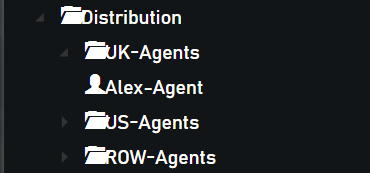
Managing Settings
The management of settings is of paramount. By meticulously configuring and fine-tuning the appropriate settings, you can exercise full control over your agents.
This entails not only system configuration aspects like usage, permissions, and credentials but also extends to financial control elements such as markups, profitability, and the execution of marketing campaigns.
Related settings :
- Node Settings / User Settings
These options grant you authority over your Nodes and Users. You have the flexibility to apply settings either at the Node level (which will propagate the settings to all users within that node) or directly to individual users, thereby tailoring the required configurations to specific users. - User permissions
Controls which actions the user / agent will see when login to Back-Office or which actions API user is allowed to perform. - Throttling settings
This feature empowers you with control over users usage, encompassing activities such as searches, bookings etc.
When distributing your accommodations, it becomes essential to apply usage throttling to users with high activity , as their actions can impact your environment. - ApplyingStatic markups / Dynamic markups
These vital features provide you with the capability to exercise control over your markups and profitability. This allows you to effectively manage profitability across your various distribution channels. - Manage Orders
The Manage Orders screen offers comprehensive insights into your distribution sales. It presents a range of options, including order management, order viewing and modification, profitability, multiple report exports, and various other functionalities for your selection.
Monitoring
As explored in the Article - Grafana - Monitoring.
HSP provides each client with a dedicated monitoring tool that offers comprehensive system oversight and valuable insights into agent and user behavior.
This tool enables you to identify trends, such as excessive requests from a particular user or agent, which may impact system performance for others.
The monitoring dashboard empowers you to gather actionable insights and implement measures to prevent system overload, ensuring optimal performance and stability.
Updated about 2 months ago
