VAT & Country Taxes
Country Taxes
When dealing with Online Travel Agencies (OTAs), accessing tax information through their APIs is common.
However, for Net rate providers, the rates are usually inclusive of taxes.
This difference can make it difficult to directly compare rates or to show taxes separately.
While OTAs provide TAX information in their APIs, Net rate providers actually have the rates including Taxes. This makes the process of comparison or tax element display impossible.
Fake Tax
The "Country Taxes" table works in conjunction with Fake Tax functionality, which will take the values set in this section and calculate their value from Total sales price (for example Net rate + Markup = 120$ and Tax was set for 10%, then the Price before tax will be displayed as 108$).
In order to set the wanted taxes per Country / State - click on the "Country Taxes" tab under the Main Node (Client).
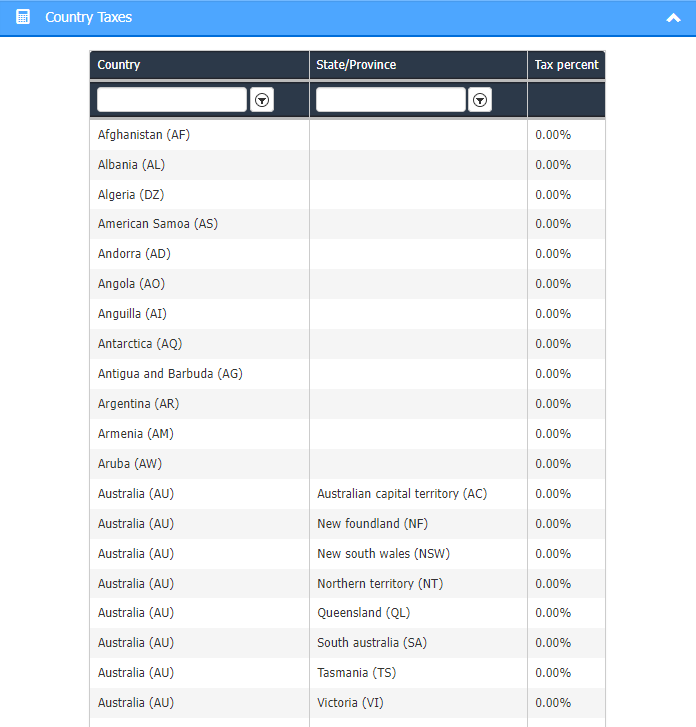
Value Added Taxes (VAT)
HSP offers the ability to configure Value Added Taxes (VAT) based on various parameters:
- Country-Specific Settings : The regulation is applicable on specific countries: Saudi Arabia, United Arab Emirates, Kuwait, etc
- Supplier and Contract Specificity : The VAT settings can be adjusted per supplier and per individual contract.
- Applicability for NET Suppliers : This regulation is particularly relevant for "pure" NET suppliers where an client entity is responsible for billing the end customer.
- VAT Calculation : The designated VAT percentage is applied in addition to the selling price.
Updated about 2 months ago
