Getting started with HSP API
This guide will lead and help to implement the HSP API .
Integrating the Hotel Sales Platform API has few aspects that highly recommended to plan before starting the integration:
- How & which API to implement, which response you would like to receive - there are multi options to receive different results.
- How to set default User settings.
- How to build your Client hierarchy.
- More
This guide will take you through the essential steps to complete the integration and go live!
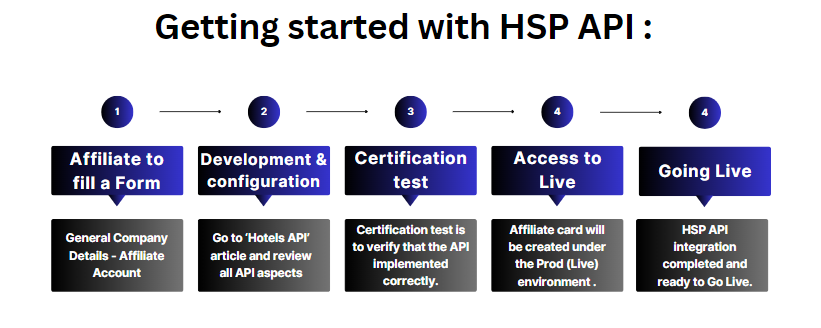
On-boarding Process
Step 1: Client to fill the KYC Form
Client account card will be created with default settings under Cert (Testing) environment.
Zendesk ticket will be raised with all relevant details will be sent by the support team with endpoints, credentials, Documentation and Postman API examples.
Step 2: Development and configuration
Before starting to implement the API, go to ‘Manage Client Settings’ article and review the settings options and markups.
HSP API allows to receive Hotels response with different details, go to ‘HSP Flows: Step by Step Implementation Guide’ article and review all API aspects, which parameters are available on each request and how it impact the response that API return results.
Once you clear how you prefer to display results on your side, you can configure the system accordingly.
Step 3: Certification test
Cert environment is a replica of the Production environment and will allow you to test your integration and see how it would work once you move to production.
Cert environment is available at any moment if you would like to implement a new feature or do any upgrade on your side and perform testing before launch in your production environment.
Will allow us to verify that HSP API integration was done correctly and avoid mistakes between the 3 systems.
What is it?The HSP Certification Test checks that your integration with the Hotel Sales Platform (HSP) API follows all required flows and best practices. Testing is done in the certification (cert) environment, which is a replica of production, so you can safely test features before going live.
How to Pass:
- Test in the cert environment using test credentials only.
- Apply a 15% markup to all net rates during your tests.
- Complete all required booking scenarios (e.g., booking/cancelling rooms for different guest combinations) and provide the requested segment IDs.
- Cancel every test booking after creation.
- Describe how you would handle common error codes (E10000, E20001, E20213).
- Show how you map and load new hotels on your system.
- Check and handle failed bookings according to ER/ERC procedures.
Tip:
Always follow instructions as if this were the real production environment.
Step 4: Access to Live
Once the certification been completed successfully :
Client account card will be created with default settings under the Prod (Live) environment .
Email with all Live details will be sent by support team with endpoints and credentials .
Admin user has to login and set the relevant settings, activate Accounts (suppliers) per user, set markups and more .
Going Live
Congratulations, HSP API integration completed and ready to Go Live and start perform Live bookings.
Make sure all settings have been set in Production environment.
Verify Accounts (suppliers) been activated under the relevant user.
Markup was set on each Account (supplier) HSP platform been set.
For Security reason set a strong password and replace the password once a while .
Understanding HSP API
GLogs
At HSP, we believe in technical transparency and empowering users through self-service platforms.
Session viewer
To embody these values, we've created the Session Viewer tool - this innovative tool enables users to observe, preserve, and scrutinize every action taken during a session. This includes monitoring requests and responses both to and from the HSP API, as well as interactions with supplier APIs.
Transactions
The transactions section (under Glogs) allows you to inspect any failed booking attempts on a specific date, and to review in depth any errors which may have occurred during the activity.
More information - Click here.
Errors Handling
HSP offers a comprehensive library of unified error codes that correspond to a range of error codes and messages from different suppliers.
Each error code comes along with the respective explanation and handling.
There are alerts / warning errors like check-in after check-out, credit card is incorrect and etc. - that you can display to end consumer to fill correct data.
There are type of errors that required additional investigation through GLogs.
More information - Click here.
Financial Reports
HSP offers order and financial services that allow retrieval of full information regarding orders and their financial details. These services are especially useful when dealing with synchronization to external accounting and billing systems on the Client side.
More information - Click here.
Understanding Client Hierarchy
The HSP platform is a hierarchical, multi-layered system that streamlines the management of various nodes, branches, users.
At the core of this system are its administrative and organizational controls, inherently hierarchical, which facilitate the creation, setup, and management of complex organizational structures and distribution networks. HSP functions on a hierarchical system, necessitating the definition of relevant Nodes and Users, including API users, agencies, and admin users.
In light of this, it is recommended to plan and design ahead the Nodes & Users hierarchy .
Understanding default user settings
Settings & Configurations
HSP offers various settings, features, and configurations that can be customized to meet your business/company's needs, such as yield management (static or dynamic markups), VCC, timeout settings, Hotel Rules, and much more.
These settings directly impact the results and require careful review and configuration in the Back-Office.
To explore basic and advanced settings and features learn more under the "MANAGE SETTINGS" section.
Updated about 2 months ago
