Overview
Overview
The Room Mapping API is designed to provide a simple yet highly effective solution for delivering mapped room information to end customers.
Our Room Mapping solution ensures 100% accuracy and coverage, and offering a wide range of features:
- 🖥️ Original hotel website room names (Hotel Rooms Blueprints).
- ✈️ Room names available in 12 languages and continuously expanding.
- 🛏️ Room content, including images, descriptions, and facilities.
- 🆔 Unique identification for special room names.
- ✎ Custom room name recognition.
- 🟢 Access to over 30,000,000 active room IDs.
The Room Mapping API empowers clients to map their inventory at the room level, seamlessly integrating rooms from various suppliers. This provides clients with a clear view, enabling:
- 🚫 Elimination of duplicate hotel rooms.
- 📈 Better price comparisons.
- 🧑🏻 Improved user experience.

For illustration purposes only
Source AgnosticRoom Mapping API is not dependent on having any previous knowledge of the content sources you work with or where the content is being delivered from. We can map any hotel room name regardless of the source.
Room Images - Flexible Image Sizing
Customers can customize thumbnail sizes directly through URL parameters, optimizing images for various needs:
- ?width= Adjusts height automatically to preserve the aspect ratio.
- ?height= Adjusts width automatically to preserve the aspect ratio.
- ?width=&height= Selects the larger dimension and maintains the aspect ratio.
Maximum Size: Images larger than 1200 pixels will automatically resize to 1200 pixels.
These enhancements allow customers to generate images in any size (e.g., 125 pixels for thumbnails or 1000 pixels for full-size images) while maintaining the original aspect ratio and improving hosting efficiency by serving appropriately sized images for different uses.
Examples :Room Image (Default) :https://az712897.vo.msecnd.net/images/fullrm/47d7c6fa-70fd-4fa7-9b61-c765b0bfb8b2.jpeg
Resized Room Image :https://az712897.vo.msecnd.net/images/fullrm/47d7c6fa-70fd-4fa7-9b61-c765b0bfb8b2.jpeg?width=100&heigh
The Room Mapping API is used as a stream API allowing you to send a single Hotel ID with all associated room names from the different content providers you work with. The API will process the data and provide back a mapped and structured output under the same Hotel ID with Gimmonix Room ID and Room Name.
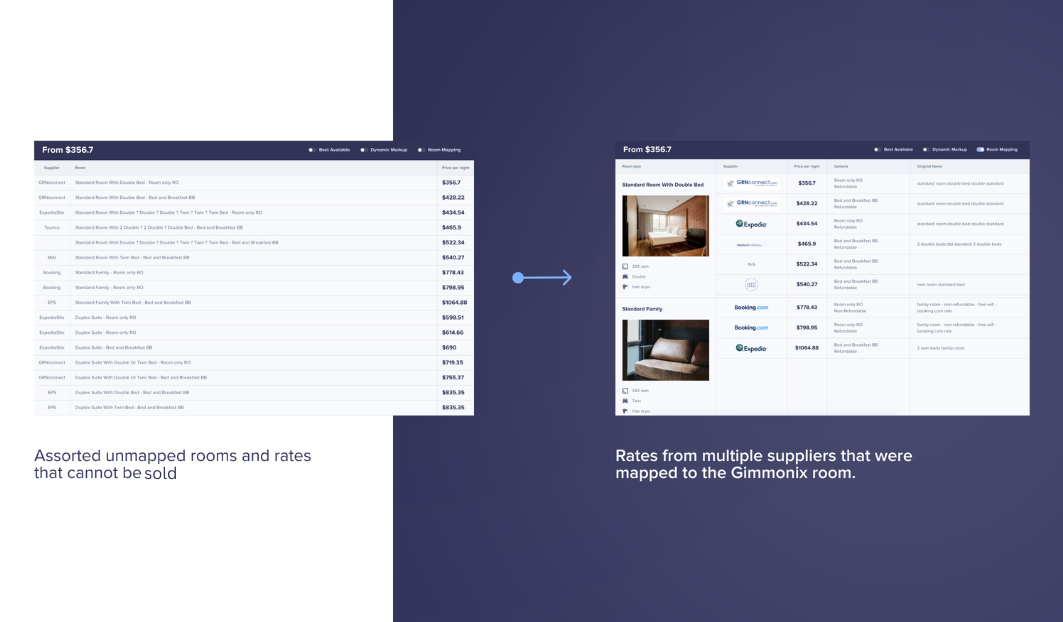
Behind the scenes, the Room Mapping API is relying on our 'Blueprint' infrastructure that acts as the virtual representation of the possible rooms in a given property. Blueprints are managed dynamically and uniquely per property - this allows us, not only to have a high approximation to the way the hotel shows its rooms, but more importantly allows us to capture all rooms sent and map them into the relevant and most fitting room type category.
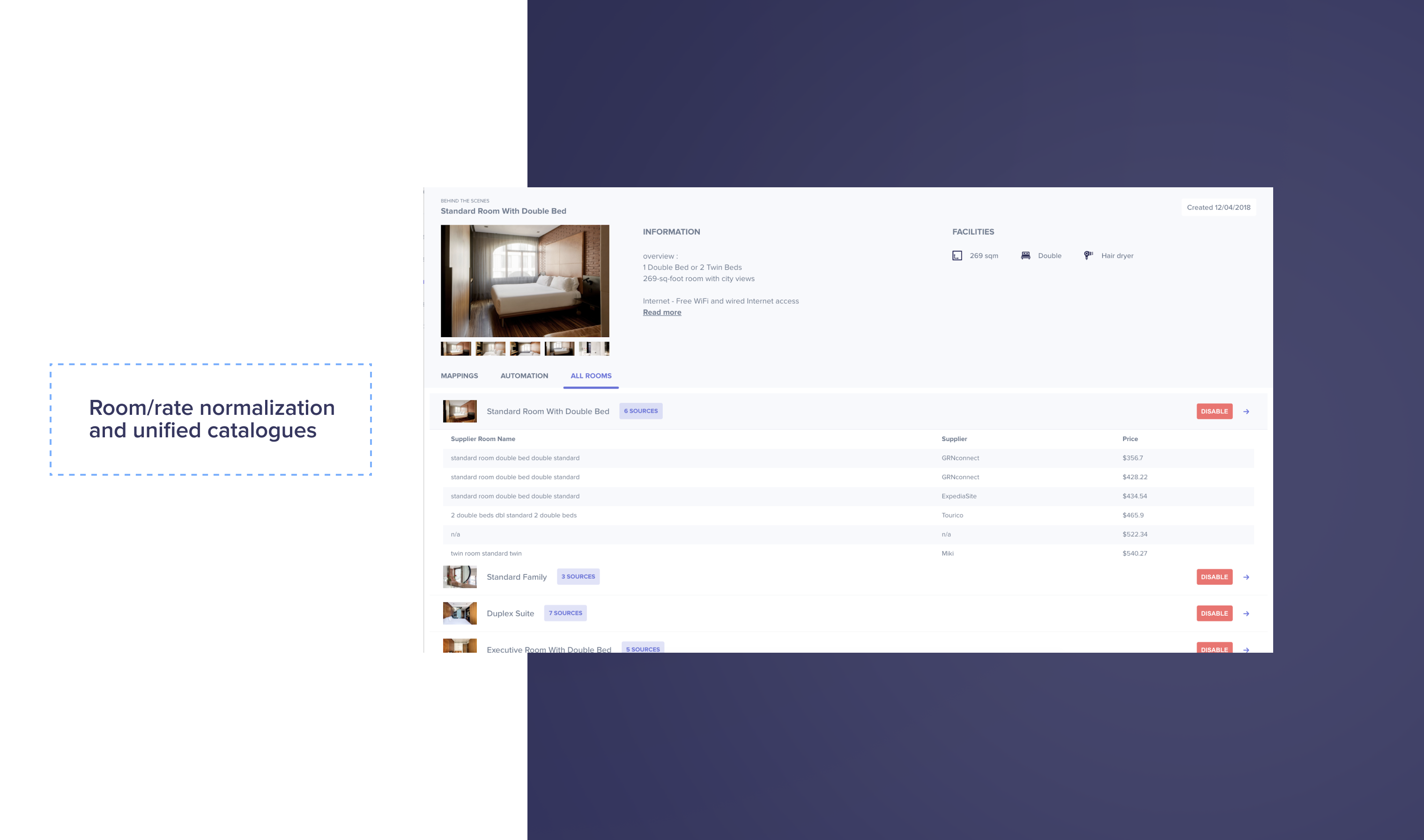
For illustration purposes only
The room type categories are dynamically managed based on structured room naming conventions covered in more detail in the next section.
Updated 4 days ago