Azure Cost Analysis View
Overview
As mentioned in the 'Infrastructure & Cloud' article, clients who opt for a dedicated cluster will grant access to "Azure Cost Analysis - View".
This tool not only allows for monitoring Azure costs but also provides the ability to:
- Gain valuable insights.
- Make informed business decisions.
- Implement effective optimization strategies.
Cost Analysis
Cost Analysis - Monthly view
Upon opening "Cost Analysis" section, the main screen displays the current month's information, providing insights into:
- Services: This includes items like Virtual Machines (VMs), Storage solutions, Bandwidth, Load Balancers, and more.
- Location: Shows the geographical placement of your machines and resources (e.g., EU West).
- Resources: Details the specific machines and resources you have.
Additionally, it offers financial tracking features such as:
- Actual Cost: This shows the costs incurred so far for the month, reflecting the prices of services you've actually used.
- Forecast: An estimated projection of your expenses by month-end.
- Budget: This is currently not active, but it allows clients to set a budget or receive alerts for their costs.
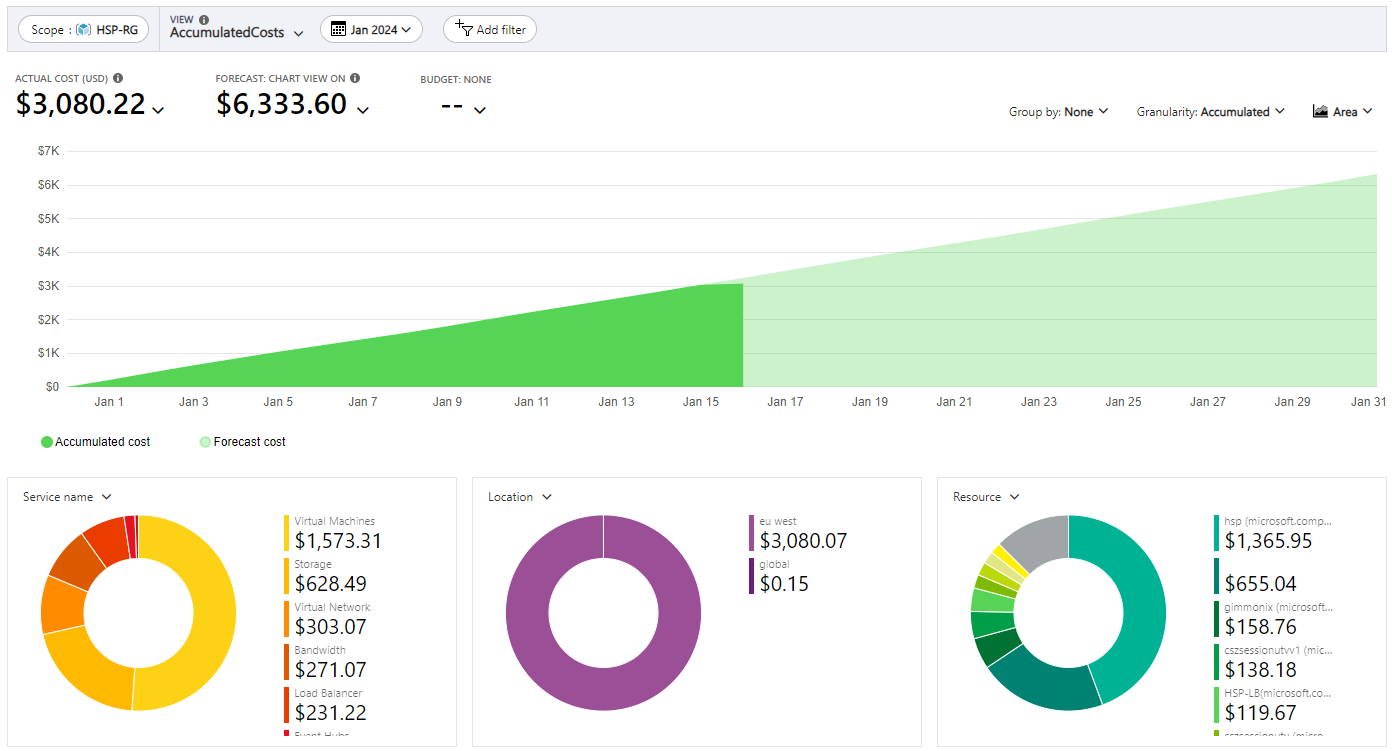
Monthly cost Analysis
Cost Analysis - over Periods
Azure provides detailed cost analysis over various periods, like quarterly, semi-annually, and annually, enabling you to examine your spending patterns across different resources and timeframes.
This feature allows you to track business trends, growth and resource utilization, such as increases in storage, VM usage, and overall traffic, through comprehensive monthly / daily breakdowns.
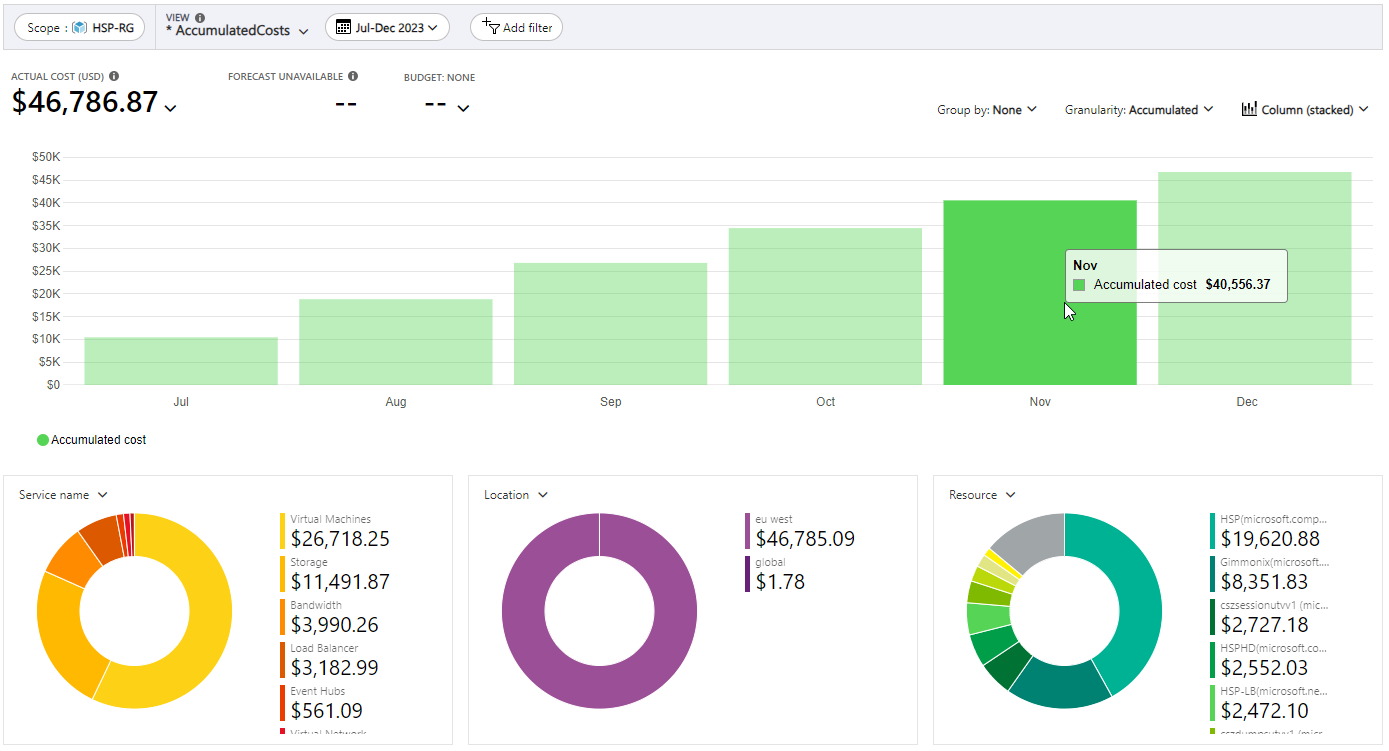
How to get Access
Access :To gain access to your Azure Cost Analysis, please reach out to our support team.
Updated about 1 month ago
