Ratebook API Controls
The Ratebook API grants partners the flexibility to tailor and adjust Ratebook settings. This includes selecting the work mode, choosing specific suppliers or contracts for inclusion in its search and comparison processes, and other preferences, all customizable according to your desired configurations.
Ratebook settings screen
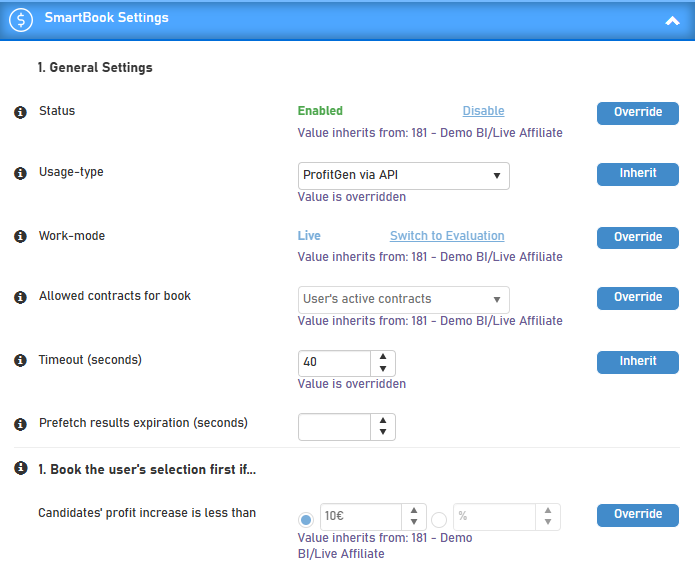
| Field | Description |
|---|---|
| Status | RateBook Enabled / Disabled |
| Usage-type | "ProfitGen via RateBook API" |
| Work-mode | Live : In Live mode, RateBook will Search and book alternative rooms at a better price point. Evaluation (EV) : In Evaluation mode, RateBook conducts searches and saves data on alternative rooms without executing bookings. This mode allows assessment of RateBook's operation and provides insight into potential profits. No actual bookings or price optimizations occur during Evaluation mode, as it solely evaluates potential profits that could be generated if it were Live. |
| Allowed contract for book | All contacts : RateBook is allowed to search and book with all the connected accommodation suppliers. Specific Contract group : RateBook is allowed to search and book with a specific group of accommodation suppliers. User’s active contracts : RateBook is allowed to search and book only with the user’s active accommodation suppliers. Controlled via API requests : RateBook is allowed to search and book with defined accommodation suppliers in the RateBook request. |
| Timeout (second) | The timeout setting governs the duration from when the RateBook API request is made until the operation is halted due to exceeding this time limit. |
| Prefetch results expiration (seconds) | The prefetch expiration sets the desired time for prefetch results to be valid. (If not set, default value is 5 minutes) |
| Candidates profit increase is less then | If the increase in profit is less than a specified fixed amount/r percentage from the selected (native) room offer, RateBook will not proceed to Book the room. |
Updated 20 days ago